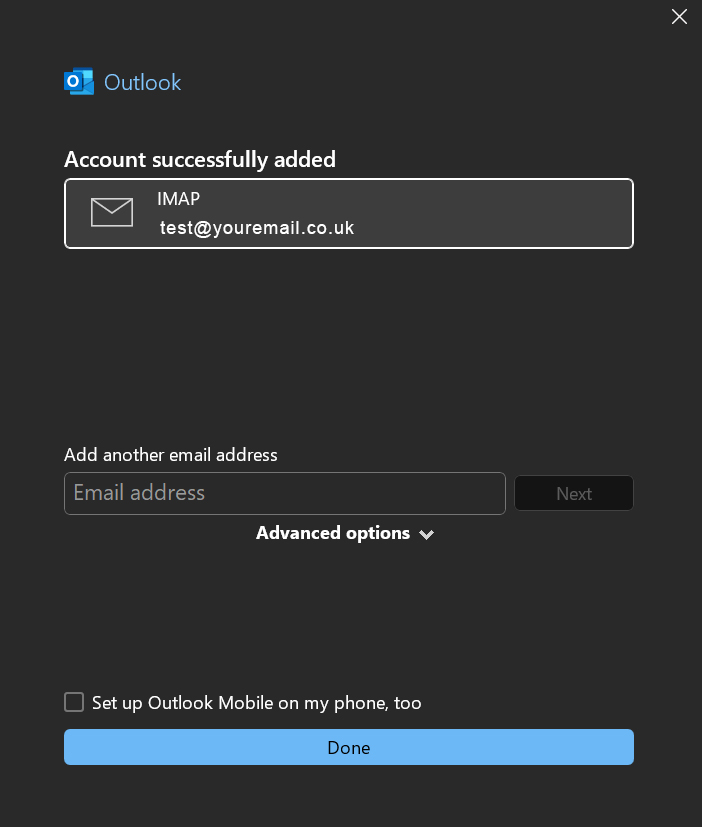Open Outlook on your Windows device

Select "info" followed by "Add Account" button

Enter your email address and click Advanced options.
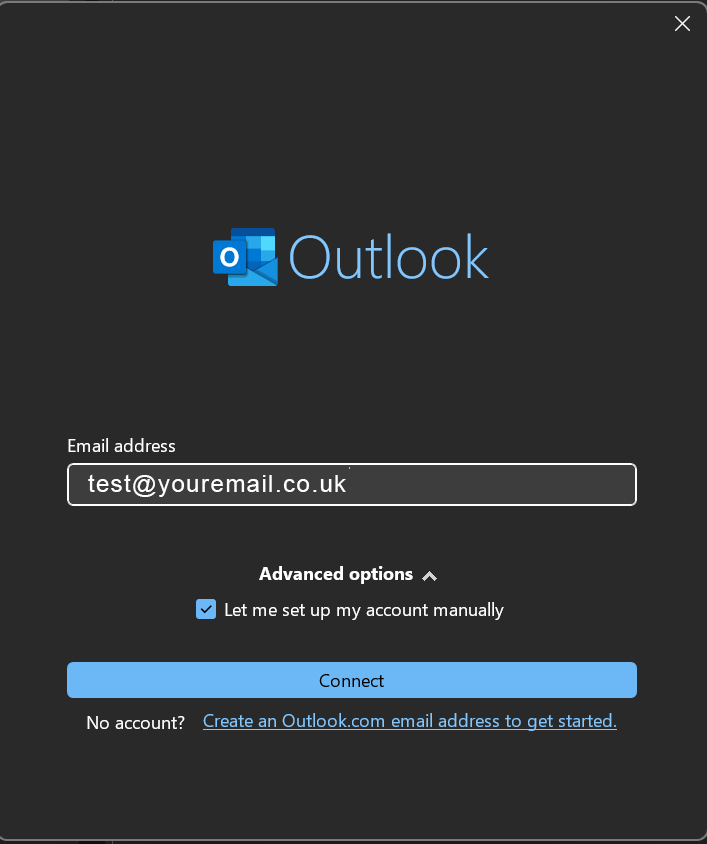
Choose "IMAP" (from selection)
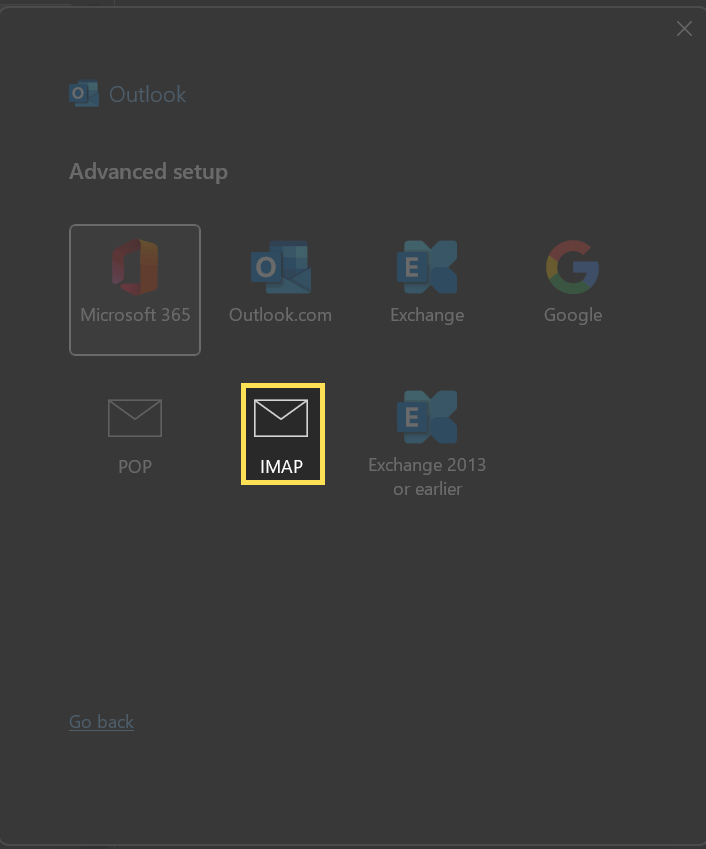
Enter your Password and press "Connect"
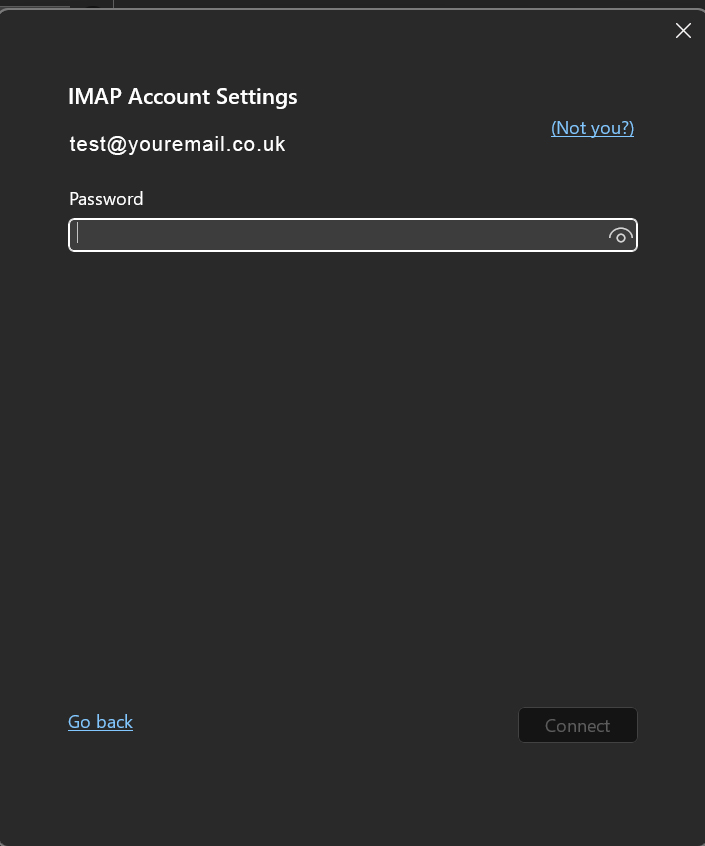
Select IMAP
IMAP and SMTP server adress is mail.datalords.net
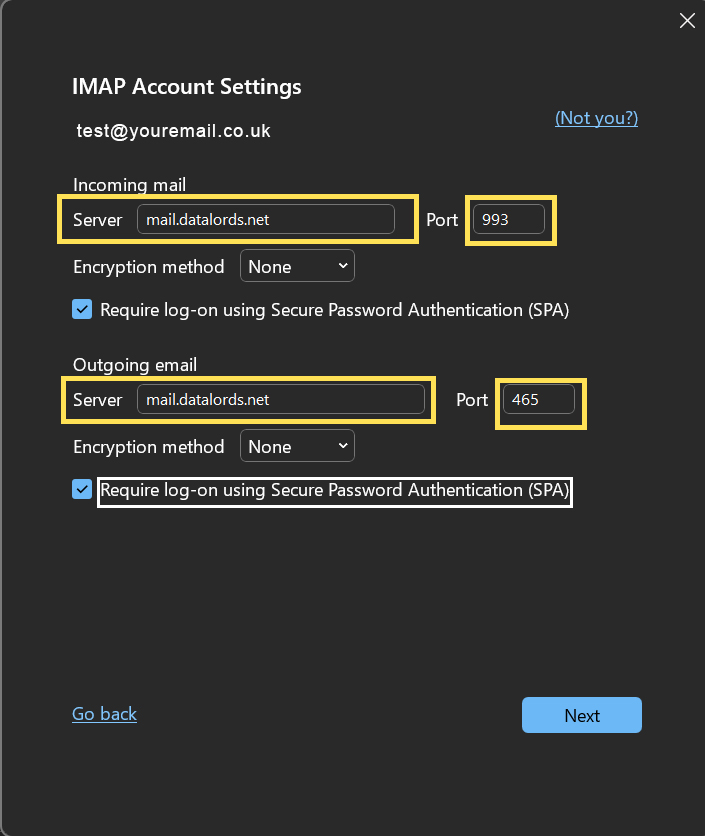
Press Done when promt